Migrating an on-premise infrastructure to an Infrastructure as a Service (IaaS) platform allows companies to access flexible infrastructure, reduce costs, and enhance responsiveness to market demands.
Attracted by improved agility, scalability, and operational cost savings, more businesses are transitioning their on-premise infrastructure to IaaS platforms in the cloud. However, ensuring a successful migration requires following an orderly process that minimizes risks and maximizes the benefits of this transition. This guide provides a step-by-step approach to achieving a secure and efficient migration.
Phases of migration from on-premise to IaaS
An effective IaaS migration involves a meticulous process, from creating the business case to optimizing security in a shared responsibility environment. Let’s break it down step by step:
Phase 1: Business sase for migration
The first step is defining the business case for migration. This involves analyzing technical and financial benefits, as well as the current and future needs of the company.
A solid business case secures the budget and minimizes the risk of developing infrastructure that is limiting in the long term. This phase also includes internal communication about the cloud’s benefits and opportunities for innovation.
Phase 2: Analysis and planning
To avoid surprises, conduct a thorough analysis of your current servers, applications, and networks. This inventory helps identify which assets will migrate and which can remain on-premise.
It is also critical to define data contingency plans to ensure quick recovery from any incidents and establish an appropriate connectivity framework for the new cloud infrastructure.
Phase 3: Infrastructure migration
Different servers and applications may require specific migration techniques, such as:
- Volume Copy: Transferring data to the new cloud infrastructure.
- Virtual Instance Synchronization: Syncing on-premise servers with the cloud.
- Import from Other Providers: Migrating from other cloud platforms.
This phase includes conducting a proof of concept to identify potential issues and mitigate risks before full migration.
Phase 4: Application migration strategy
Each application has unique requirements. Various migration strategies include:
- Rehost: Moving the application without changes.
- Replatform: Modifying the application to optimize it before migration.
- Retire: Phasing out obsolete applications.
- Retain: Keeping certain applications on-premise if necessary.
Choosing the right strategy for each application ensures resource optimization and greater efficiency.
Phase 5: Network optimization
Migration provides an excellent opportunity to optimize network infrastructure. Segmentation and monitoring enhance performance and security.
Implementing Software-Defined Wide Area Networks (SD-WAN) enables efficient segmentation and the application of policies to restrict or block traffic between network areas, improving security and performance.
Phase 6: Security management and implementation
Security in an IaaS environment follows a shared responsibility model: the provider handles physical and hardware security, while the client ensures data, application, and access protection.
Key actions include configuring permissions and access controls and conducting security audits of the IaaS platform to ensure compliance with standards like ISO 27001.
Benefits of migrating to IaaS
Operational cost savings
The provider manages hardware maintenance and network monitoring, allowing internal teams to focus on core business activities, reducing maintenance hours and increasing productivity.
Faster time-to-market
IaaS scalability enables production environments to be deployed in seconds—ideal for projects requiring immediate launches and quick market responses.
Scalability
IaaS infrastructure scales automatically or manually based on demand, preventing overloads during peak times and optimizing resources.
Reduced initial costs for new projects
Cloud infrastructure lowers upfront costs. Resources can be configured and scaled as needed, avoiding significant hardware investments.
Agility and efficiency
IaaS environments allow cloned development environments, quick rollbacks, and immediate backups, enhancing team efficiency and project timelines.
Potential risks of IaaS migration and how to avoid them
Although the benefits are clear, at Adam we are aware that migration to IaaS presents certain challenges that must be addressed with careful planning.
- Lack of a clear migration strategy
Without proper planning, a migration can become a chaotic process. It is essential to define each step and rely on the provider’s support to adapt the environment and ensure system compatibility. - Incompatibility with existing architecture
IaaS platforms use updated hardware that may not be compatible with legacy applications. Migration is a good opportunity to update and optimize applications to ensure a smooth transition. - Increased latency
Unlike on-premises infrastructures, migration to IaaS can increase latency. To avoid performance issues, choose a provider with strong communication networks and minimal latency.
At Adam:
- Our communications network ensures minimal latency between nodes and supports up to 10 Gbps of internal traffic.
- We provide a neutral infrastructure, allowing clients to choose the operator that best suits their connection needs.
- We are connected to major transit providers like Colt, NTT, Cogent, and Aire Networks, and have direct peering at neutral points like ESPANIX, CATNIX, and DECIX, enabling efficient, low-latency interconnections.
- Our modular data center design allows continuous improvements while maintaining high-efficiency infrastructure.
Checklist for a smooth IaaS migration
✔ Conduct a complete inventory of servers and applications.
✔ Define network architecture before and after migration.
✔ Evaluate provider performance and connectivity.
✔ Configure monitoring systems for cloud instances.
✔ Perform a proof of concept to identify potential issues.
✔ Back up all critical services and data.
✔ Verify access controls and configure security on the IaaS platform.
Practical example: legacy infrastructure transformation to IaaS with Áreas
Discover how Áreas, a global leader in Food & Beverage and Travel Retail, adapted to market changes and increased efficiency by migrating their legacy infrastructure to an IaaS environment. Learn about the benefits they gained on our website.If you’d like to speak with our expert team or learn more about this process, contact us at comercial@adam.es or download our migration guide here:
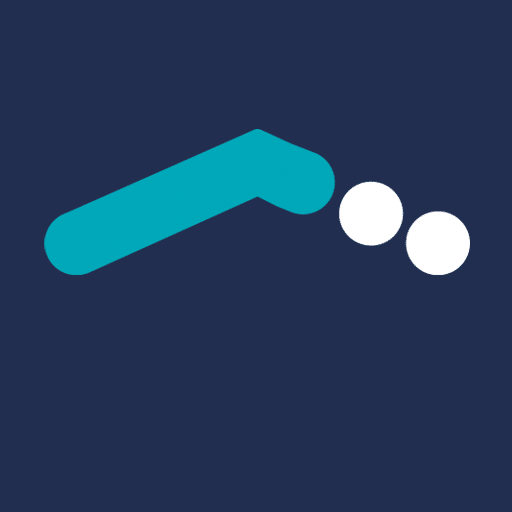
This article has been written by
Adam