In simple terms, a backup is your company’s “Plan B” for critical data. Imagine a disaster strikes—a technical failure, a virus, or even theft. Having a secure copy of your data ensures you can recover and continue operations with minimal disruption. It’s a safety net every business needs! Backup services and disaster recovery plans exist precisely to ensure business continuity and protect your critical data in any scenario.
What are the three main types of backups?
1. Full Backup
This is the “all or nothing” method. A full backup creates an exact copy of all data every time it runs. It’s like photocopying every document in your office each time you perform a backup.
- When to Use It: When you need a quick restoration and don’t mind using extra storage space.
Practical Example: If your company has a moderate amount of data that changes frequently, this method ensures everything is always protected.
| Aspect | Description |
|---|---|
| What is it? | Copies all selected data in one process, regardless of whether it has changed. |
| Advantage | Easy to restore; everything is in one backup. |
| Disadvantage | Requires a lot of space and time to execute. |
| When to use it | When you need a fast restoration or have minimal data changes. |
2. Incremental Backup
This method is much more efficient. It only backs up data that has changed since the last backup, saving both space and time. It’s like copying only the new documents you’ve added since your last backup.
- When to Use It: Ideal for frequently changing data and optimizing storage space.
- Practical Example: Companies with large volumes of daily-changing data prefer this approach to avoid overwhelming their servers with repeated backups.
| Aspect | Description |
|---|---|
| What is it? | Only backs up data changed since the last backup (full or incremental). |
| Advantage | Saves space and execution time. |
| Disadvantage | More complex restoration, as multiple incremental backups are needed. |
| When to use it | Ideal for large, frequently changing datasets, like databases. |
3. Differential Backup
A differential backup saves all data that has changed since the last full backup. It’s a middle ground between full and incremental backups. For instance, if you do a full backup on Monday, the differential backup on Wednesday includes all changes since Monday.
- When to Use It: When you need faster restoration but still want to save some storage space.
- Practical Example: If your data doesn’t change constantly but you prefer simpler restoration than incremental backups.
| Aspect | Description |
|---|---|
| What is it? | Backs up data changed since the last full backup each time it runs. |
| Advantage | Easier restoration; only the last full backup and the most recent differential backup are needed. |
| Disadvantage | Backup size grows over time. |
| When to use it | When you need a balance between storage and restoration speed. |
Advantages and disadvantages of each backup type
Situation 1:
- Company A needs to recover all its data after a system failure. Since they use full backups, they can restore everything in a single step, although the backup process takes them more time and storage space.
Situation 2:
- Company B generates a large amount of data that changes daily. To avoid overloading their storage, they use incremental backups, which allow them to save space, but in the event of a restoration, they will need to combine multiple backups.
| Type of Backup | Advantage | Disadvantage |
|---|---|---|
| Full Backup | Easy restoration; copies everything. | Takes more space and time. |
| Incremental Backup | Saves space; copies only new data. | More complex restoration; requires all backups. |
| Differential Backup | Balances storage and restoration speed. | Backup size increases over time. |
How to choose the right backup type for your business
Copia todo el sistema
→
Copia solo los cambios
→
When you prefer a simpler restoration process without using as much space as full backups.
Consider These Factors:
- Frequency of Data Changes: For constantly changing data, incremental backup is often the most efficient.
- Available Storage Space: If storage is limited, incremental or differential backups may be better options.
- Restoration Speed: If fast restoration is critical, full or differential backups are more suitable.
FAQs about backups
Incremental backups are the fastest to execute because they only save files that have changed since the last backup, reducing time and storage requirements.
Incremental backups are the most storage-efficient, saving only new or modified data.
Full backups are the easiest to restore, as they include a complete copy of all data without requiring multiple backups.
Use a full backup when your data doesn’t change often and you need simple, fast restoration in case of data loss.
Differential backups offer a balance by saving changes since the last full backup, making restoration easier and storage usage moderate.
Their biggest drawback is complex restoration, as multiple incremental backups must be combined to recover all data.
Full backups require the most storage since each backup contains all system data.
Use differential backups when you want a balance between storage efficiency and simpler restoration.
Incremental backups are ideal for handling frequent data changes, offering quick execution and efficient storage use.
The importance of combining backups with disaster recovery
A disaster recovery plan ensures that if something goes wrong, your business can resume operations as quickly as possible. This is where backups play a critical role. Companies like Adam not only provide cloud backup solutions but also offer geo-redundant recovery, meaning your data is duplicated across multiple locations and ready to be restored within minutes.
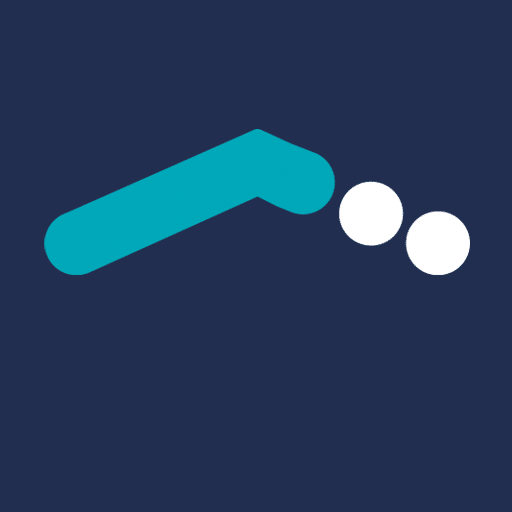
This article has been written by
Adam